As the largest eCommerce merchandising platform in India, Flipkart has continuously evolved to offer its sellers innovative advertising solutions. In May 2015, Flipkart introduced Product Listing Ads (PLA), marking a significant milestone in its commitment to helping sellers thrive in the competitive digital marketplace.
This move opened up a world of possibilities for sellers, providing them with an exceptional opportunity to showcase their products to a vast audience. While Flipkart has since introduced Product Contextual Ads (PCA), which is a topic for another discussion, it’s crucial to highlight the incredible benefits that PLA brings to the table.
For sellers already utilizing Flipkart PLA, their advertised products secure the best slots, achieving maximum visibility and driving sales. Product Listing Ads are universally recognized as one of the most effective advertising formats across all platforms, and Flipkart is no exception to this trend.
What are Flipkart PLA Ads?
Flipkart Product Listing Ads (PLA) is a performance marketing solution that shows products to consumers at the right moment of their buying intent. This allows advertisers to reach a larger audience and, as a result, improve their profit on Flipkart.
One noteworthy feature of PLA ads is their ability to automatically translate into 11 Indian languages, depending on the customer’s location. This makes it easier for customers from diverse linguistic backgrounds to engage with your products. Let’s understand how PLA displays the product on top of the web page.
When a customer makes a relevant search, your Flipkart PLA ads are displayed as an ad on the search and browse page, under sponsored product, home page and product page.
Still not sure about what you are reading? Start from the Guide for Flipkart Advertising and create your first Ads account in Flipkart.
Significances of Flipkart PLA Ads
While running PLA Campaigns, when customers search for a product on Flipkart, the products are on dedicated slots. Flipkart uses the three most important metrics to list the product in the dedicated slots. The first metric is
- Predicted Click Thro rate (PCTR)
- Predicted Conversion Rate (PCVR)
- Cost Per Click bid (CPC)
PCTR and PCVR are metrics that are calculated and studied using a machine learning model. When it comes to achieving higher visibility for your ads, one key factor is the amount you bid.
It’s important to note that CPC (Cost-Per-Click) plays a crucial role in determining your ad’s visibility and whether it appears in the top slot. When your PCTR and PCVR are equal to those of your competitors, your CPC becomes the deciding factor for securing that prime ad placement.
Global Marketing Brand has certified Flipkart Advertisers to study your brand and product and strategize the perfect PLA Campaign for your business thus increasing the ROI of your sales.
Benefits of PLA
As a Flipkart advertiser, utilizing Product Listing Ads (PLA) offers a multitude of benefits to enhance your digital marketing strategy.
- One of the primary advantages is the ability to boost your organic baseline and increase visibility across the entire sales funnel.
- PLAs have a knack for identifying growth products early on, effectively filtering out the most promising items in your Inventory. This results in higher visibility for your products, leading to an increase in “product views”
- The PLA also increases the likelihood of conversion with a prominent “Buy” button for the advertised product.
- What’s more, PLAs ensure that your ads are displayed exclusively to targeted customers actively searching for items relevant to your category, maximizing the efficiency of your ad spend.
- Not only do PLAs benefit individual product performance, but they also contribute to an improved overall product ranking and elevate your brand’s general ranking.
- To top it off, Flipkart provides a comprehensive and detailed report of your PLA ads performance directly in your seller dashboard, empowering you with valuable insights to refine your advertising strategy and drive greater success in the marketplace.
Read about Add Me to Search Feature and Add your profile to the Google!
How to set up and launch PLA Ads on Flipkart?
To set up your ad campaign,
1. Click ‘campaigns’ on the sidebar, and a new page appears,
2. Click Create campaign
3. On the popup, choose PLA, and a new campaign page will appear
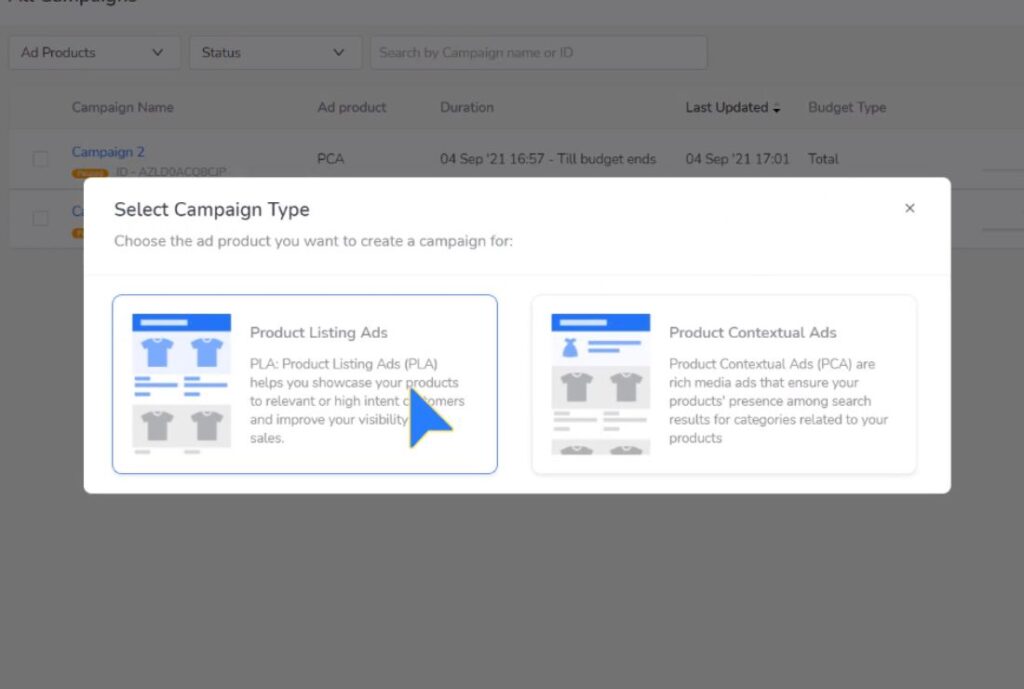
4. Enter the New Campaign Name for your reference and select Flipkart or Supermart where your product is.
5. Select the Brand and product category in the dropdown list
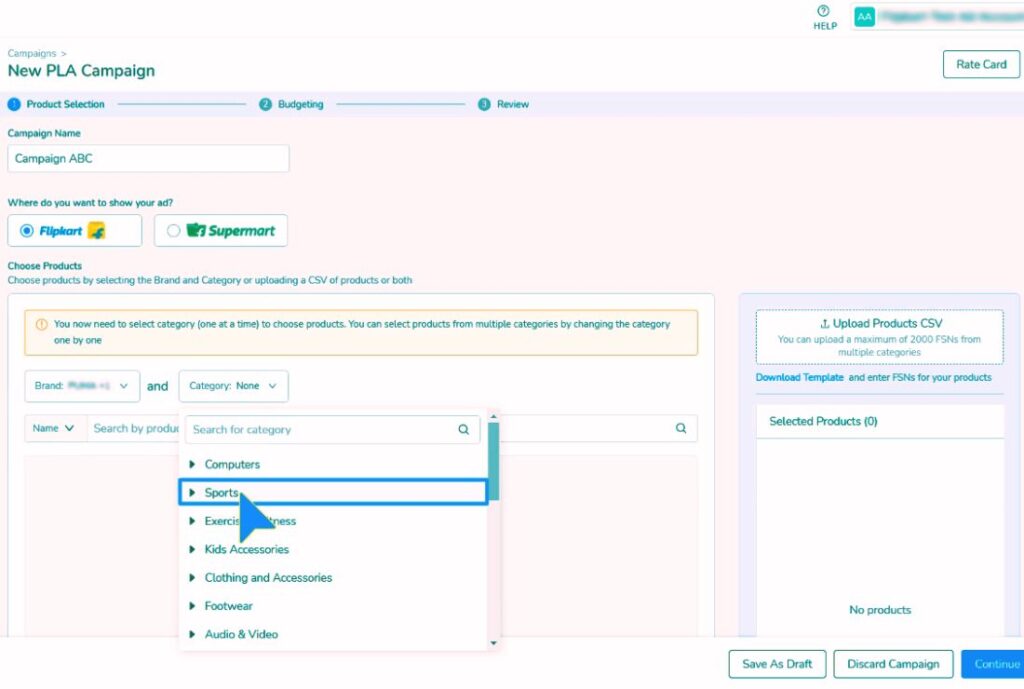
6. Search for the products you want to advertise and select from the display option.
7. You can also search the products through FSN or by directly uploading the CSV file with FSNs up to the maximum of 2000 entries
8. Once the products are selected, you can choose to showcase your ads
Run PLA Ads for Preferred Seller
You also have the option to promote items sold by a specific seller. To confirm if the seller is offering the product you’re interested in, follow these steps:
- Click on ‘Add New.’
- Enter the name of the seller exactly as it appears on the Flipkart portal.
- Look for a green checkmark next to the name of the seller; this indicates that your entry is accurate.
Another way to confirm this information is by visiting the FSN page of the product and checking if the seller’s name is listed alongside the product name.
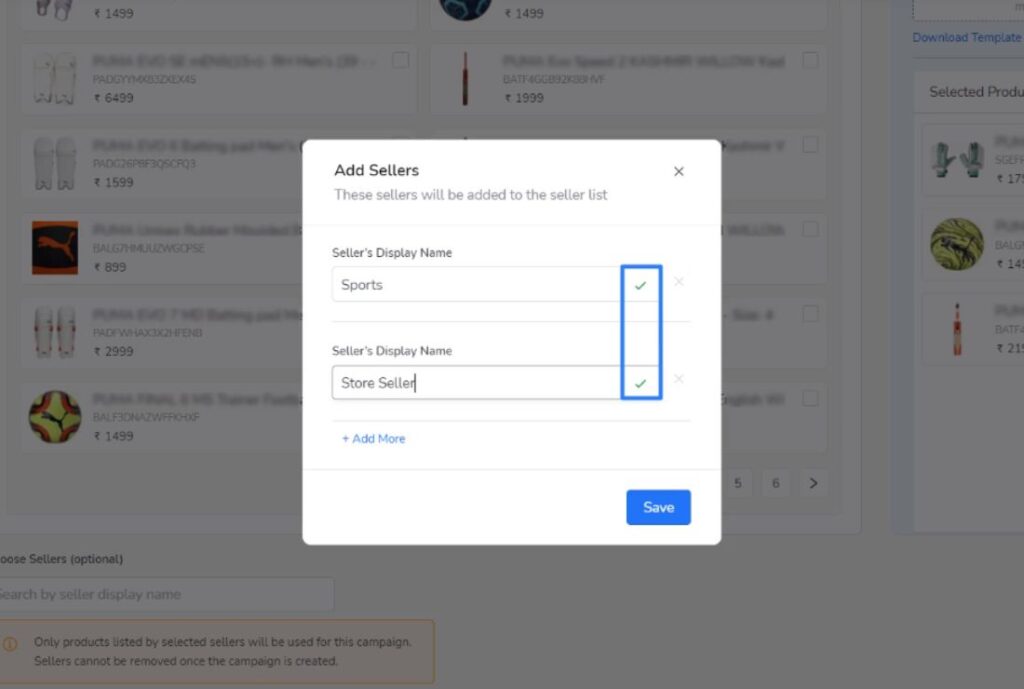
Scheduling and Budgeting in PLA
Once you’ve selected your preferred sellers, click on “Continue” to move on to the next step, where you can customize your campaign schedule, budget, and pricing.
Here’s how you can manage these options:
Campaign Schedule
You can decide when your campaign will start and end. If you want to specify an end date, you can choose it here. Alternatively, you have the option to continue the campaign until your budget is exhausted.
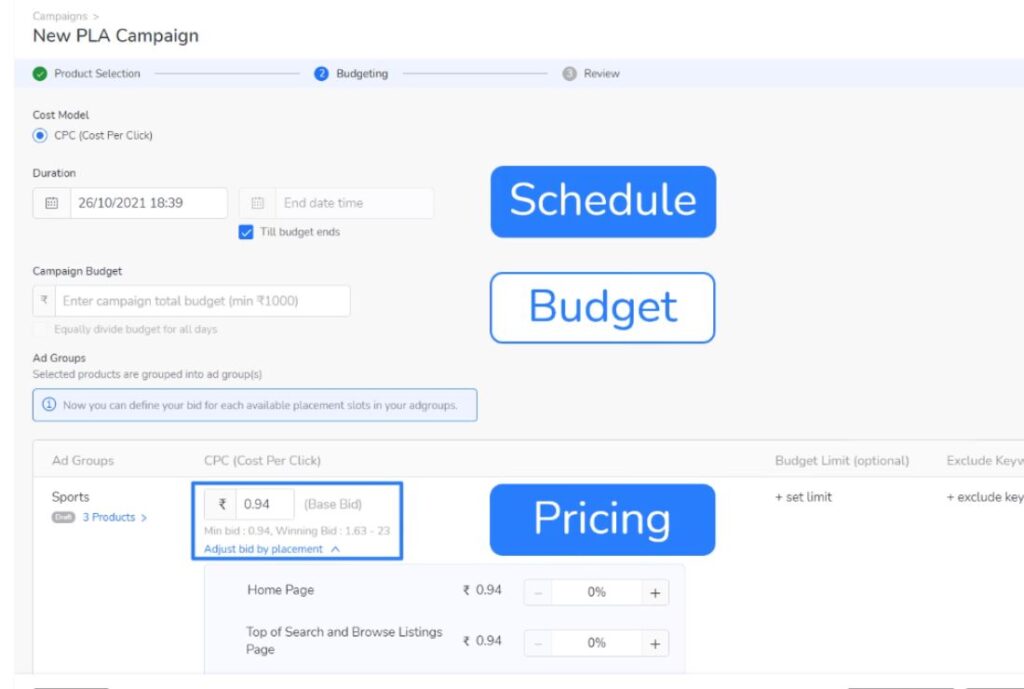
Campaign Budget
Next, you’ll need to set your campaign budget. If you’ve set an end date, you can opt to spend your budget equally each day. Here’s an example to illustrate this:
Let’s say you’ve planned a week-long campaign for a budget of 700 Rupees. On the first day, only 50 Rupees are spent. In this case, the remaining amount (650) will be divided by the remaining days (6), which equals 108.3 Rupees per day.
However, if you choose the option to spend your budget equally per day, the Flipkart ads algorithm will ensure your ad displays while consuming only 100 Rupees each day, evenly distributing your budget over the entire week. This ensures a consistent presence throughout your campaign duration.
AD Groups
The products you’ve chosen for your ad campaign will be organized into ad groups. Within these ad groups, you need to define a base bid, which is also known as the CPC (Cost Per Click) Bid.
Additionally, there’s a valuable feature that allows you to apply a percentage markup on the base bid for specific ad placements. This feature is useful if you want to use one bid for your homepage and a different bid for the product page.
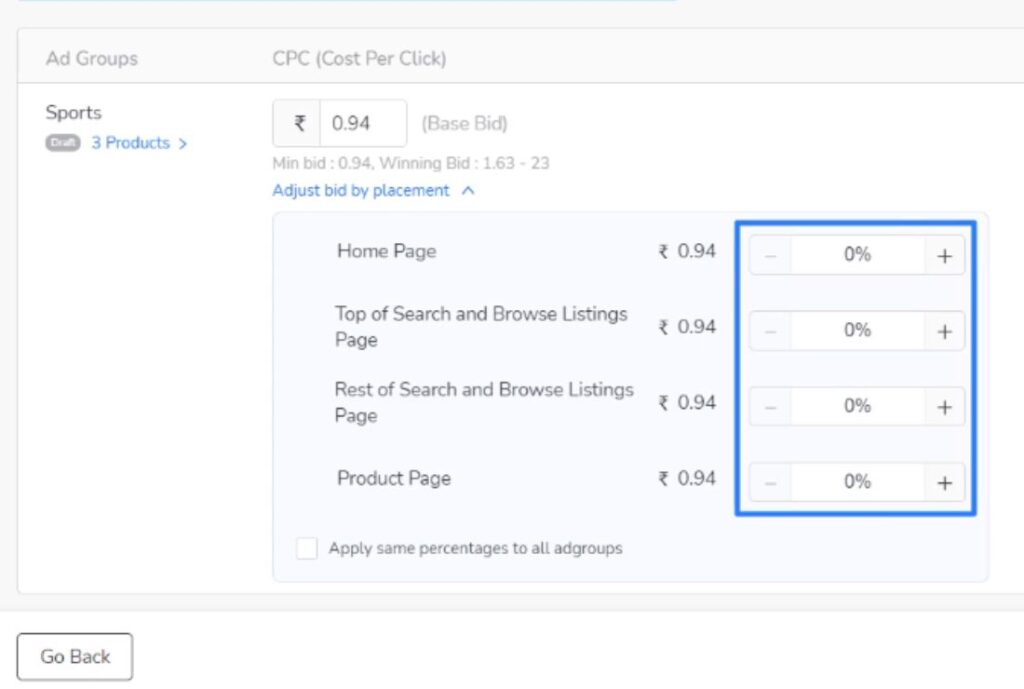
If you find a particular makeup more successful, add that markup to other ad groups. To get the best results for your campaign, monitor the placement performance report and adjust your bids.
PLA Reports in Flipkart
To view your Reports for PLA, click “Reports” in the sidebar and select PLA where you can see the views, clicks, conversions, total spends and sales funnel for the selected time period.
You can also view more specific reports according to your campaigns, products and ad groups.
For Advanced reports, go to the “Other Reports” option in the sidebar. Here, you can see,
- Seller Level Report
- FSN Level Report
- Placement Performance Report
- Search Term Reports
By selecting the time period, you can download the reports and use them to analyze and optimize the campaign.
Flipkart Advertising Services
Global Marketing Brand, a leading digital marketing agency, stands at the forefront of providing exceptional PLA (Product Listing Ads) Flipkart Advertising Services. Our commitment to delivering top-tier services is reinforced by our team of certified advertisers on Flipkart.
With a profound understanding of the e-commerce landscape and Flipkart’s platform intricacies, our certified advertisers craft and manage PLA campaigns that are not only strategically targeted but also highly effective in enhancing your brand’s visibility and profitability on Flipkart.
We harness the power of data-driven insights, industry expertise, and cutting-edge strategies to ensure that your products shine prominently in the competitive marketplace, making Global Marketing Brand your trusted partner for elevating your Flipkart advertising endeavors to new heights.

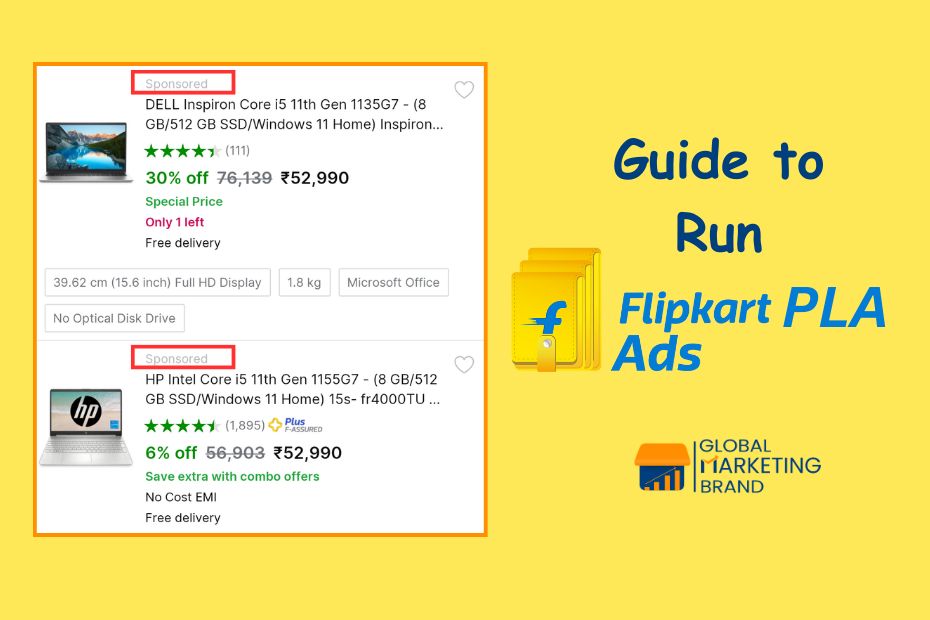
Pingback: Importance of Flipkart Big Billion Days for Sellers | UDANTE