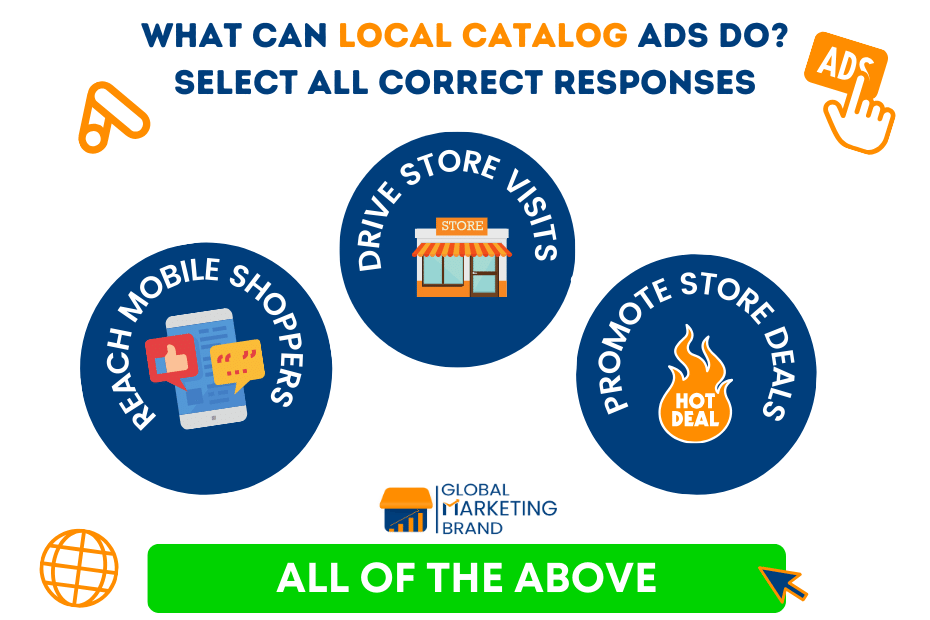Local Catalog Ads can do all things like helping reach mobile device audiences, encouraging people to visit local stores and highlighting special deals. This helps businesses to maximize their sales performance by gaining more visibility for their products through Google ads.
Running this ad along with local ad extension campaigns can be a good strategy if you want to boost both online shopping as well as sales from your local stores. Let’s see how effective local catalog ads are.
What are local Catalog Ads?
Google Local Catalog Ads is also known as Local Inventory Ads can be served as a targeted advertising approach for businesses aiming to showcase their products and in-store availability to nearby shoppers using Google’s platform. These ads appear on various Google-owned platforms, including Google Search, Google Maps, and Google Shopping.
Key Advantages of Google Local Catalog Ads:
- Reach Local Shoppers: Target shoppers in close proximity to your store, attracting new customers and increasing physical store visits.
- Promote In-Store Availability: Display product availability information to potential customers, encouraging visits to your store and boosting sales.
- Highlight Store Deals: Utilize the ads to draw attention to special offers and discounts available at your store.
- Drive Online Traffic: Viewers can click on the ads to visit your website, where they can explore your product range and make online purchases.
Getting Started with Google Local Catalog Ads:
- Create a Google Merchant Center Account: If you don’t have one, establish a Google Merchant Center account to manage your product catalog and feed.
- Submit Your Product Feed: Develop a product feed containing information such as titles, descriptions, prices, and inventory levels.
- Set Up Your Ad Campaign: Once the product feed is submitted, create a Google Local Catalog Ads campaign within Google Ads.
- Monitor Your Results: Keep track of your campaign’s performance using conversion tracking to assess its effectiveness and make necessary adjustments.
How to Setup Google Local Catalog Ads?
To set up Google Local Catalog Ads or Inventory Ads within your Google Ads campaign, follow these organized steps:
- Log in to your Google Ads account.
- Click the plus button (+) in the top left corner, select “New campaign,” and choose either Sales or Leads as your campaign goal.
- Opt for “Shopping” as your campaign type and proceed by clicking Next.
- Provide a name for your campaign, select the relevant Merchant Center account, and specify the country where your products are sold.
- Choose the inventory filter and set your bids, daily budget, and campaign priority.
- Select the networks, devices, and geographic locations where you want your ads to appear.
- If applicable, check the box to enable ads for products available in local stores.
- Click Save and continue to move to the next steps.
- Choose the type of ad group (Shopping product ad or Shopping catalog ad), name your ad group, and select the product feed and bidding strategy.
- Specify your maximum CPC bid and save your settings.
- Review your ad group settings, make any necessary changes, and click Save.
- Your Google Local Catalog Ads campaign is now active!
Additionally, consider these tips:
- Use high-quality product images.
- Craft compelling product descriptions.
- Incorporate relevant keywords.
- Target your ads to the appropriate audience.
- Regularly monitor campaign performance and make necessary adjustments for optimal results.
Following these steps and tips will help you create effective Google Local Catalog Ads to reach more customers and boost sales.
Advertising Agency – Global Marketing Brand (GMB)
If you’ve got products showcased on Google Merchant Center through inventory ads, the adoption of local catalog ads could be a game-changer in elevating your sales.
Global Marketing Brand (GMB), a seasoned digital marketing agency, specializes in orchestrating triumphant search engine marketing strategies for your products, with a particular focus on the effectiveness of inventory ads.
Beyond that, if you’re a seller on platforms like Amazon or Flipkart, we extend our expertise to supercharge your sales. Our comprehensive Amazon PPC services and Flipkart Ads services are tailored to maximize visibility and drive conversions.
Trust GMB to not only optimize your presence on Google but also to navigate the dynamic landscapes of popular online marketplaces, ensuring your products stand out and your sales soar. Contact GMB!